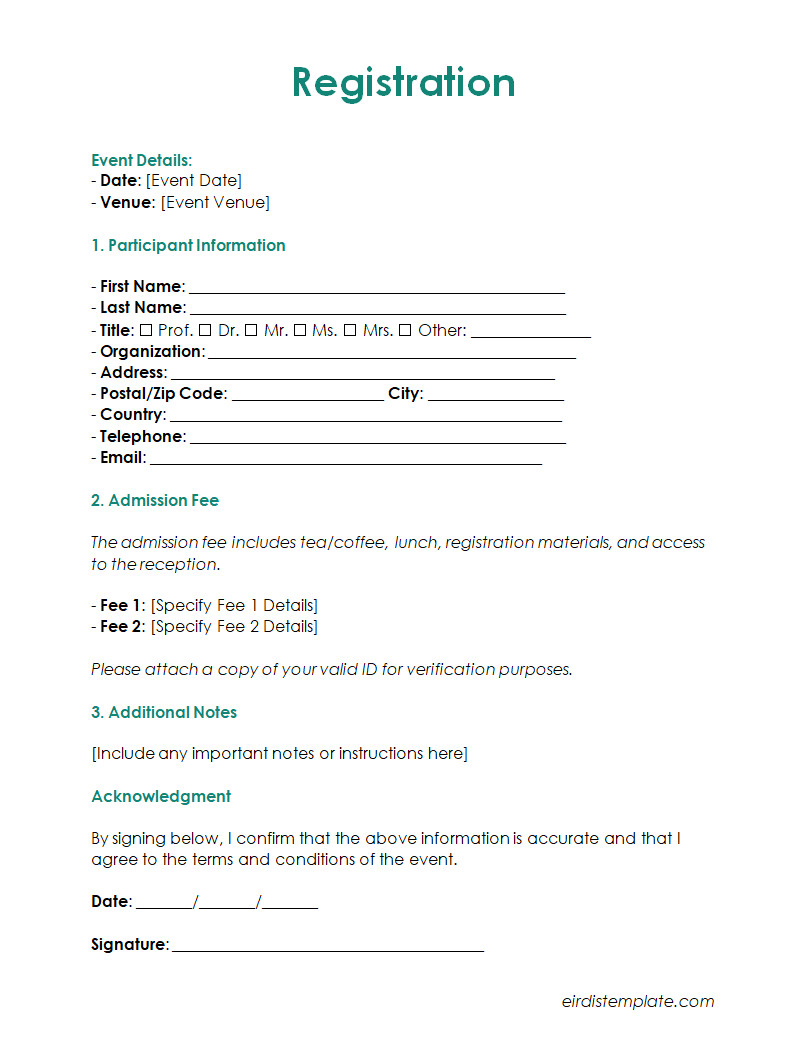When organizing an event, whether it’s a conference, workshop, or even a small gathering, gathering information about attendees is crucial. This is where an event registration form comes into play. Not only does it help you collect vital details about your attendees, but it also ensures that the event runs smoothly by allowing you to plan and allocate resources effectively.
This article will explore the key elements of a successful registration form and provide you with tips on how to create a comprehensive one.
Why is an Event Registration Form Crucial?
An event registration form serves as a bridge of communication between event organizers and attendees. It allows organizers to gather necessary information about their guests, such as their names, contact details, dietary restrictions, and any special requests or preferences. This information is vital for planning and organizing an event effectively. Without a registration form, organizers would struggle to keep track of attendee details and requirements, leading to potential confusion and chaos during the event.
Furthermore, an event registration form helps organizers gauge the level of interest and attendance for their event. By analyzing the number of registrations received, organizers can make informed decisions about venue size, catering services, and other logistical considerations. This data allows for better resource allocation, ensuring a seamless and enjoyable experience for all attendees.
Key Elements of a Successful Registration Form
A successful event registration form should be user-friendly, concise, and gather all the necessary information. Here are the key elements that should be included:
- Contact Information: Gather basic details such as name, email address, phone number, and mailing address. This information is crucial for future communication and sending event-related updates.
- Event Details: Include a section where attendees can select the specific event they are registering for. This helps organizers keep track of multiple events and ensures that attendees register for the correct one.
- Attendee Preferences: Provide checkboxes or dropdown options for attendees to indicate their preferences, such as dietary restrictions, special accommodations, or session preferences. This allows organizers to cater to individual needs and preferences.
- Payment Information: If the event requires payment, include a section for attendees to provide their payment details. This can be in the form of credit card information or instructions for alternative payment methods.
- Terms and Conditions: Include a section where attendees can agree to the event’s terms and conditions. This ensures that attendees are aware of any cancellation policies, liability waivers, or other important information.
- Additional Questions: Depending on the nature of the event, include additional questions that are relevant and provide organizers with valuable insights. For example, if it’s a networking event, ask attendees to provide their industry or company affiliation.
- Confirmation: After submitting the registration form, attendees should receive a confirmation email or message. This confirms their registration and provides them with any further instructions or details.
How to Create a Comprehensive Event Registration Form
Creating a comprehensive event registration form requires careful planning and consideration. Follow these steps to ensure you create an effective and user-friendly form:
1. Determine Required Information
Start by determining the essential information you need to collect from attendees. This includes basic contact details, event preferences, and any payment information if applicable. Avoid asking for excessive or unnecessary information as it may deter potential attendees.
2. Choose a User-Friendly Form Design
Select a form design that is visually appealing and easy to navigate. Use clear headings, concise instructions, and intuitive input fields. Avoid overcrowding the form with too many questions or options, as it can overwhelm attendees and lead to incomplete registrations.
3. Utilize Online Form Builders
Online form builders, such as Google Forms or JotForm, can simplify the process of creating and managing event registration forms. These platforms offer customizable templates, drag-and-drop functionality, and data collection tools. They also provide options for embedding the form on your event website or sharing it through email or social media.
4. Test and Optimize
Before launching the registration form, test it thoroughly to ensure that it functions correctly and is user-friendly. Ask a few individuals to test it as well and provide feedback. Use this feedback to make any necessary improvements or adjustments to the form.
5. Promote the Registration Form
Once the registration form is ready, promote it through various channels. This can include your event website, social media platforms, email newsletters, and direct invitations. Make it easily accessible and provide clear instructions on how to complete the registration process.
6. Regularly Monitor Registrations
Regularly monitor the registrations received and keep track of attendee details. This allows you to plan and allocate resources effectively. Consider using a spreadsheet or a dedicated event management software to manage and organize the registration data.
7. Follow Up with Attendees
After the event, follow up with attendees to gather feedback and thank them for their participation. This helps maintain a positive relationship with attendees and encourages future event attendance.
8. Analyze Data and Improve
Analyze the data collected through the registration form to gain insights into attendee preferences, demographics, and overall satisfaction. Use this information to improve future events and tailor them to the needs and expectations of your target audience.
9. Secure Data Privacy
Ensure that the data collected through the registration form is stored securely and in compliance with data protection regulations. Implement measures to protect personal information from unauthorized access or misuse.
10. Provide Support
Offer support to attendees who may have questions or encounter issues during the registration process. Provide clear contact information and respond promptly to inquiries to enhance the overall attendee experience.
Free Event Registration Form!
Simplify event planning with our event registration form in Word! This user-friendly template lets you capture attendee details, preferences, and contact information in one organized form. Ideal for conferences, workshops, and parties, it ensures a smooth registration process and well-organized records.
Use now to streamline your event registration and create a memorable experience for attendees!
Event Registration Form – Word
- Free Printable Mailing Label Template - January 8, 2026
- Machine Lease Agreement Template - January 8, 2026
- Free Printable Luggage Tag Template - January 8, 2026